
Display other articles on article pages
A simple feature to enable other articles from the same topic to appear on an article page.
Display other articles
- Go to Editorial > Topics.
- Select a topic and click the blue Edit button.
- Within Basic information scroll down to Article page and tick the checkbox Display other articles.
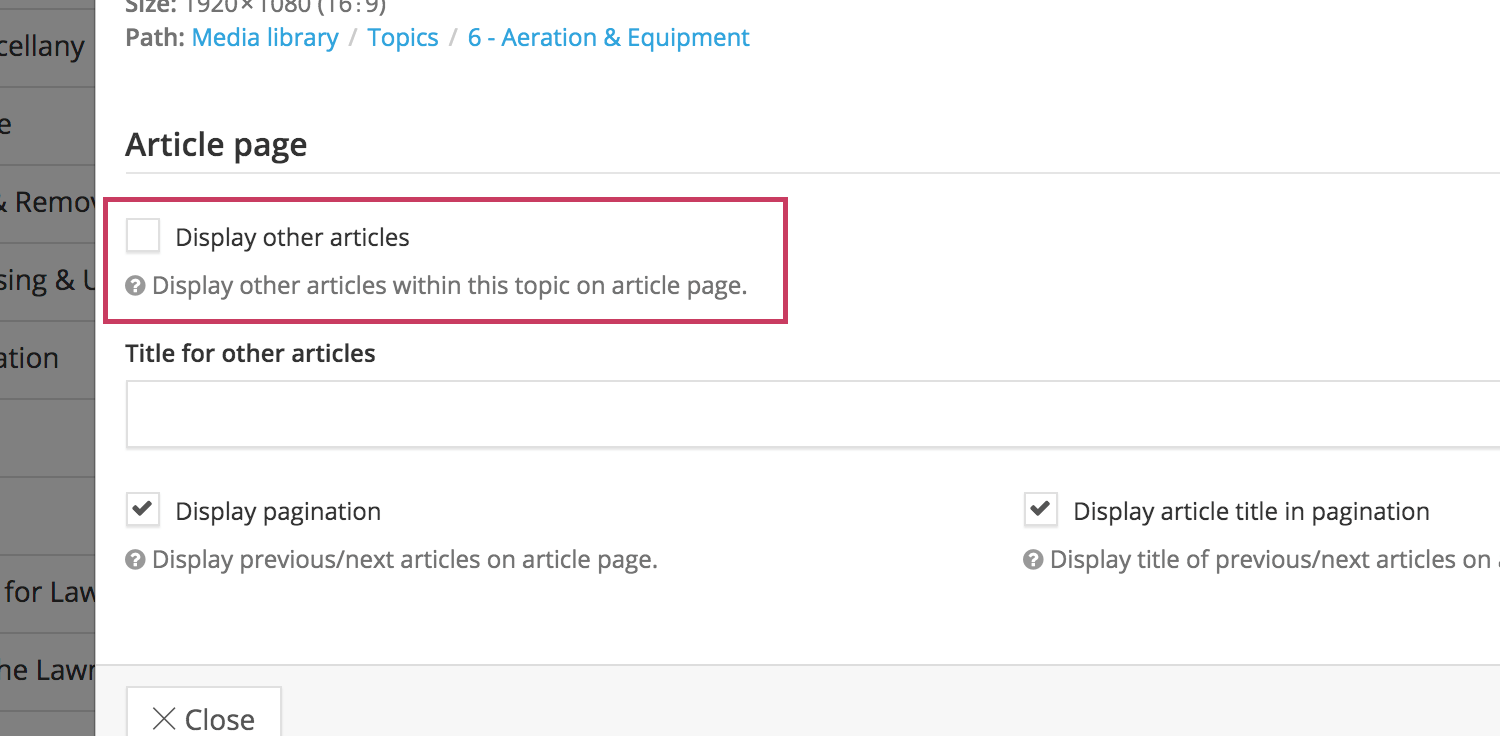
- If required add a title for the other articles in the input field Title for other articles (e.g. Other articles within this topic).
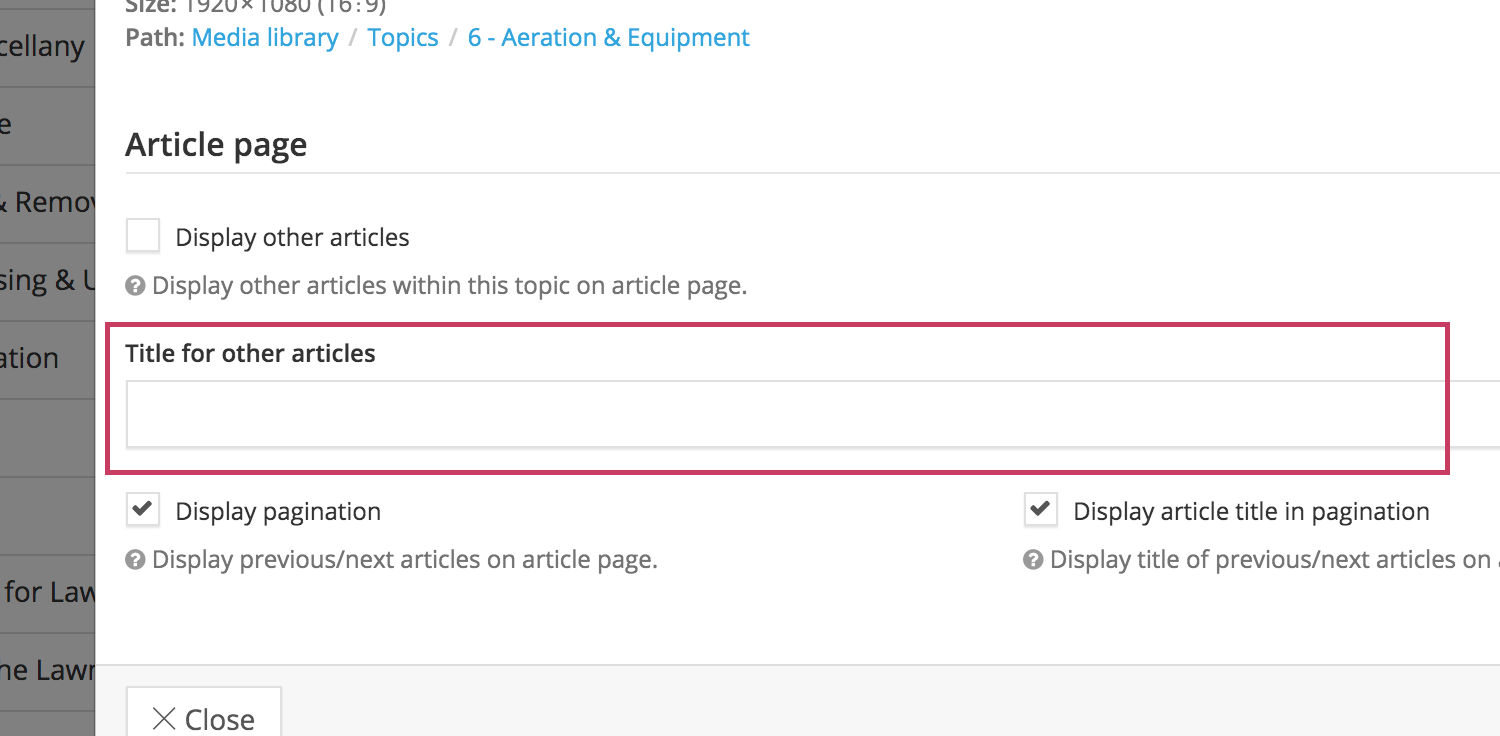
- Click the green Save button to finish.