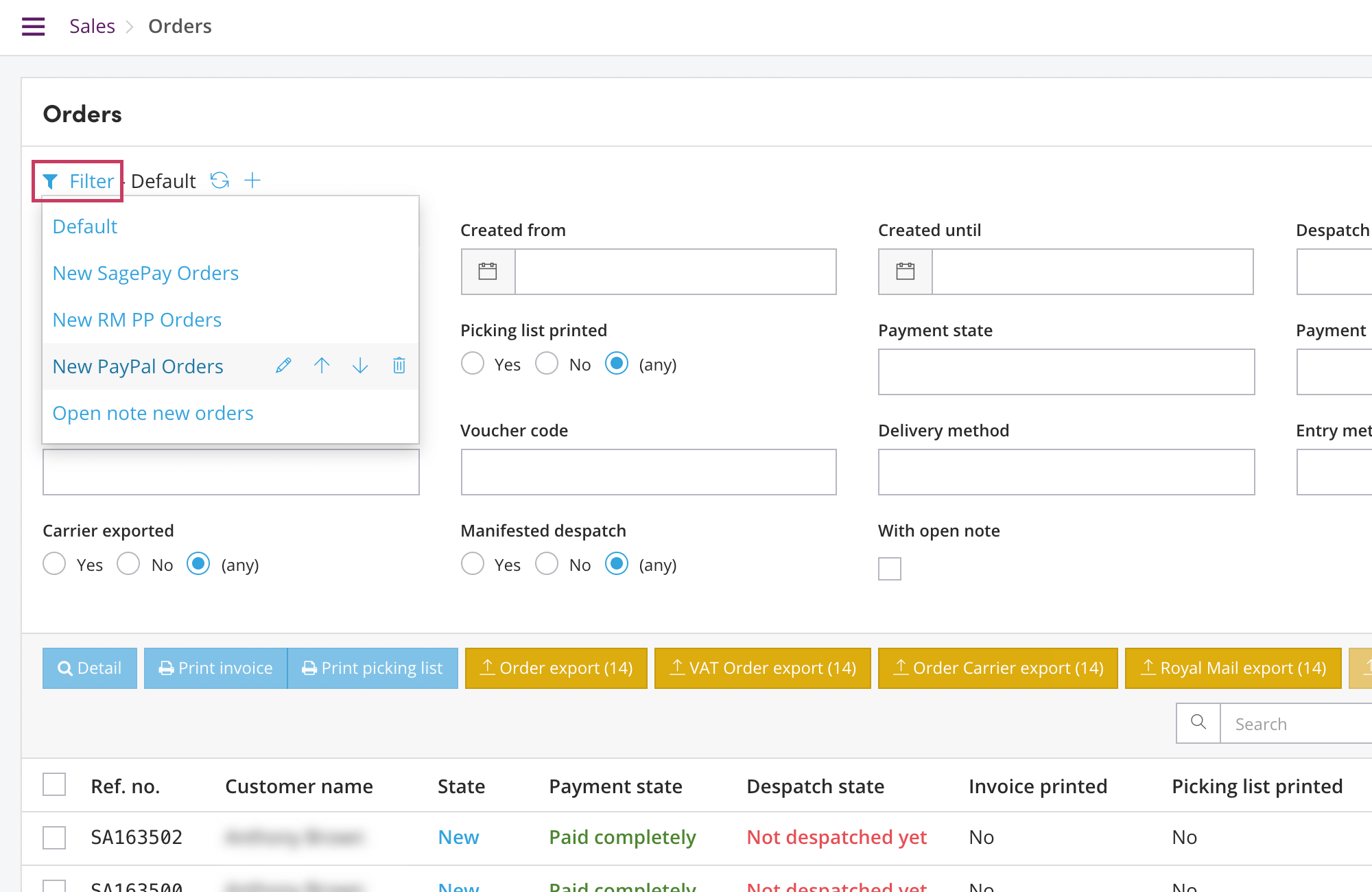Organising orders with filter sets
Make organising orders a breeze by saving your selected filter options as stored 'Filter Sets' that are available to use anytime.
Default filter set
Your orders page comes with a default filter set comprising of the order state 'New' and 'Ready'. This can be edited but not deleted.
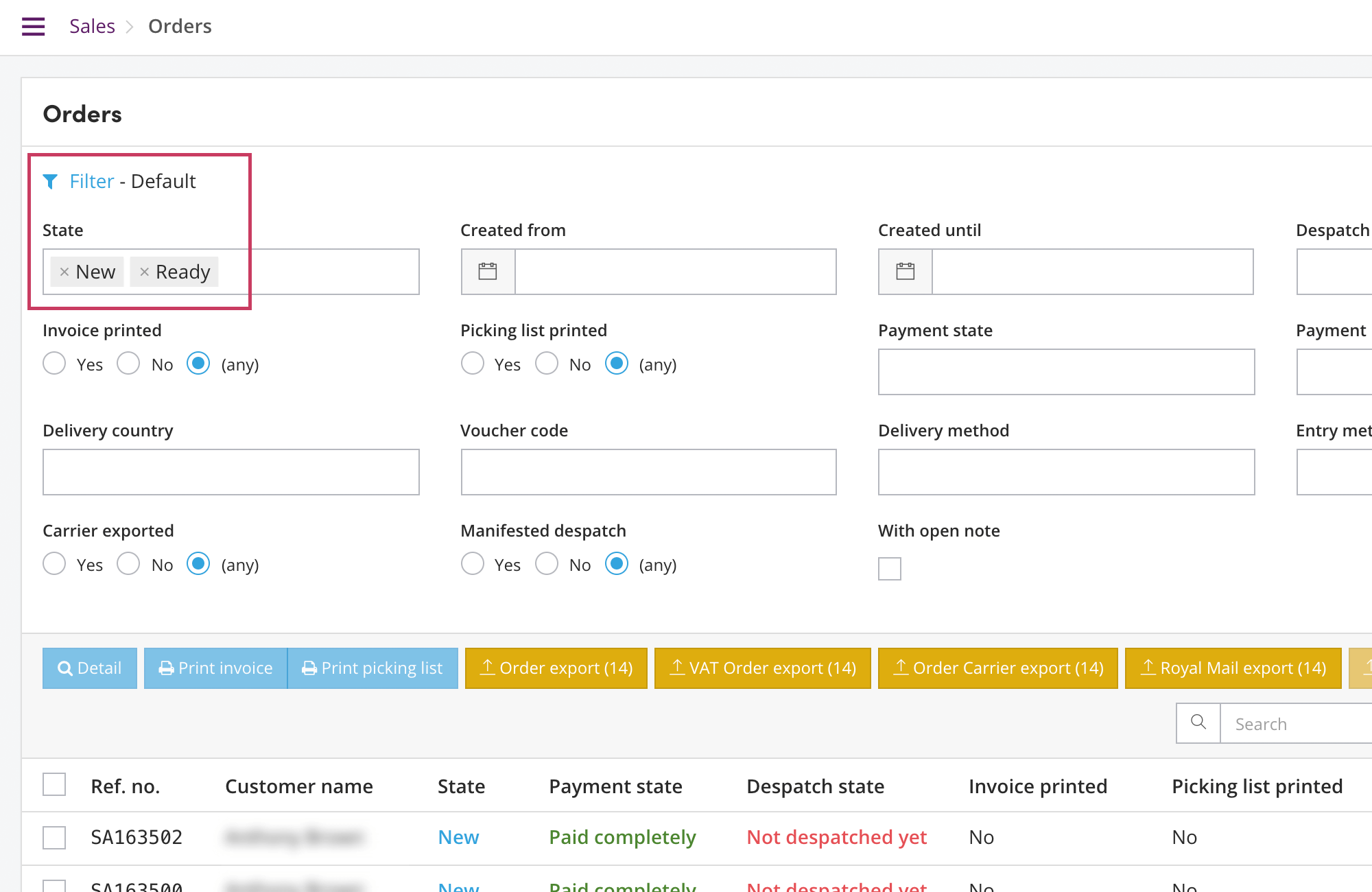
Working with filter sets
If you apply a new filter to any filter set an 'Update' icon and an 'Add New' icon appear next to the filter title in the top left. To store the changes you've made against the existing filter set simply click the 'Update' icon. If you would like to create a new filter set simply click the 'Add New' icon and enter a name for the new filter set.
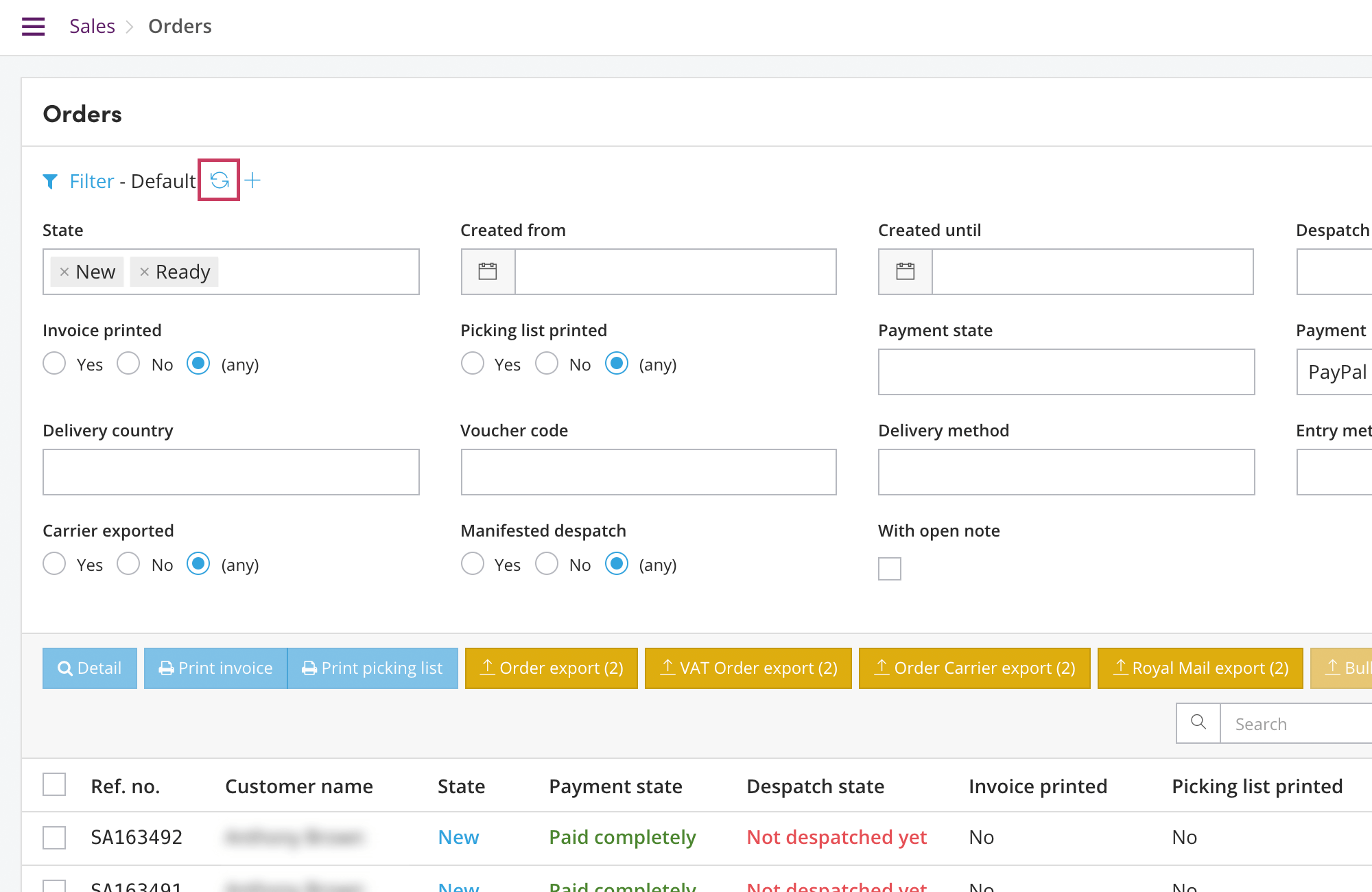
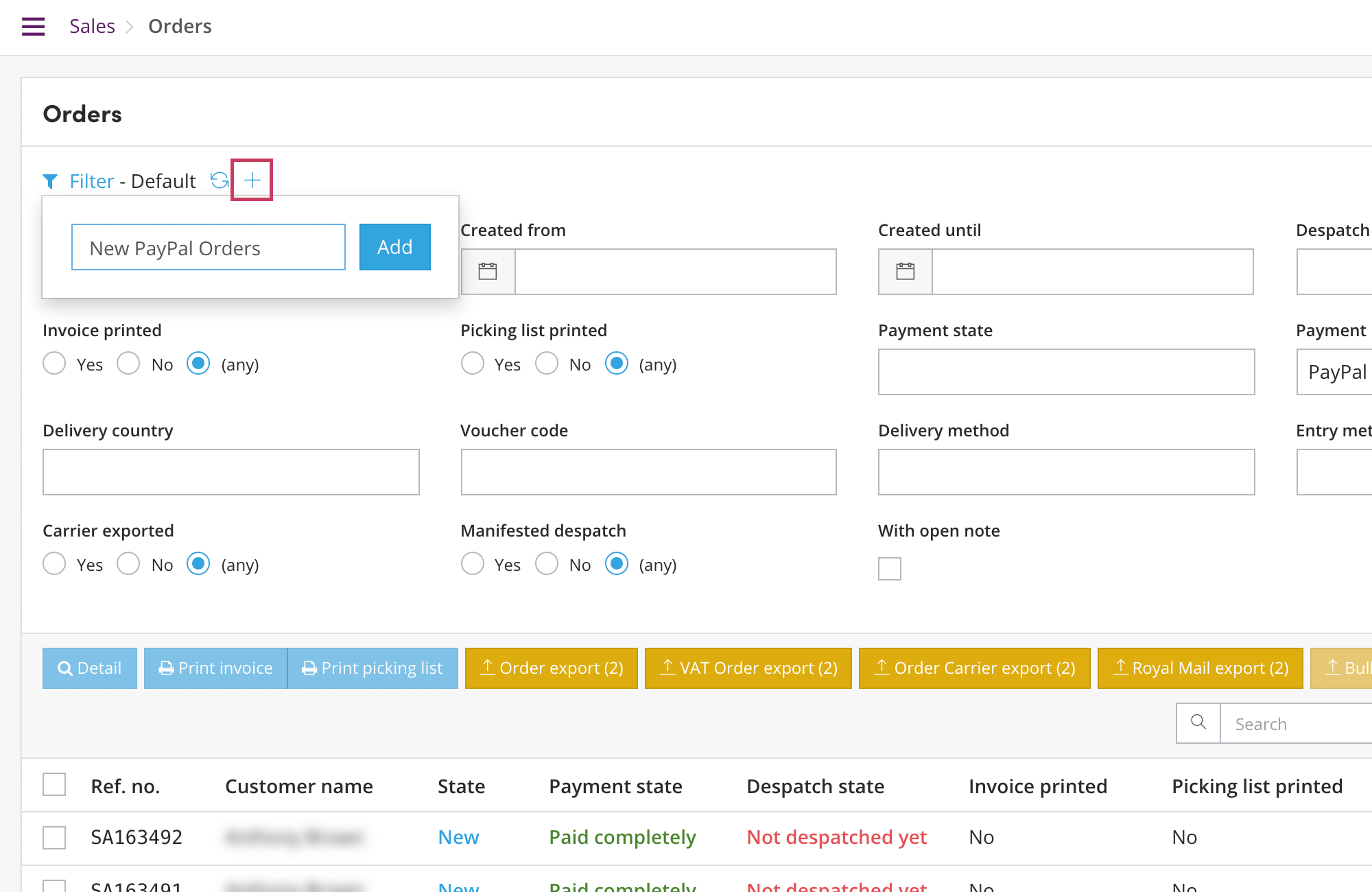
Accessing and managing filter sets
To access and manage your stored filter sets click on the 'Filter' link in the top left. From here you can rename a filter set by clicking the 'Edit' icon, reorder the list by using the 'Move Up' and 'Move Down' arrows and remove a filter set by clicking the 'Delete' icon.